I Need More Volume!
Well, I have finally become a distant friend of my computer. The computer “allows” me to turn it on, go to Google, search for a tab, have more than one tab displayed at a time, and then flip back and forth from one tab to another at a time.
Being a very kind artificial intelligent complicated device, my computer friend has also allowed me to download Dragon and Grammarly.
Just in case you do not know what Dragon is, it is a voice to text device that will allow you to speak into it then type what you say. Of course, Dragon will ask you for examples of your speech, so it can understand and decipher how you talk. For some reason, Dragon and I are still working on that. Go figure!
Grammarly is a spell check, punctuation, and grammar help. God knows, I really needed this download. Grammarly and I get along fine except for my unknown words. As a matter of fact, I actually got my highest accomplishment rating from them through an email which said I had a very high number of unknown words. You betcha, I was proud! Now Grammarly knows you betcha, dagnabbit, thangy, thang-a-ma-jiggy, dumaflache and so many more.
Okay, now back to the whole point of this blog, computer sound.
After putting up a tab for Pandora, I started listening to the music but realized the sound was not loud enough. Since I like loud music, I decided to look for the volume button which was on the side of my last computer.
Wrong! After flipping my computer up and down then side to side, I could not find that darn volume button. Now I was determined to find that button.
I went to Pandora to see if I could adjust the volume from there. Not happening!
Next, I looked at the little speaker icon on the bottom of the screen sitting next to the Wifi icon but decided it would just turn off the sound.
Feeling quite computer incompetent, I decided to seek help. I went on Facebook and pleaded with my friends to help me find the volume controller on my computer. Bingo! A sweet cousin came to my rescue. She told me that the volume controls were up on the same row as the ESC button on the computer.
I looked down at the keys. How about that, there they were f9 (less volume) and f10 (more volume). I was in hunky-do now. I turned the volume up as loud as I could then jammed out typing.
Like I said at the beginning of this blog, my computer and I are distant friends but I am closing that distance on one step at a time.
Oh by the way while I was typing this, I clicked on that little speaker icon and low and behold it will turn the volume up too! Closing the gap Computer buddy!
Views: 249
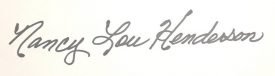




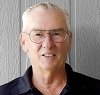











Twenty years ago I had some of the finest computer and network certification in the world. After a retirement I didn’t even try to keep up with changes. Now I know what I should be able to do with a computer or network without a clue how to actually do it!
Hu, I am with you. I remember when computers filled a room and at that time, I wanted to be a computer programmer. Now, I think they program themselves. Lol! Do they see what we type? Do they deliberately mess with us? I am trying to be kind to mine now and not take harsh action on it. Thank you for reading my blog and commenting.
God Bless you,
Nancy Lou