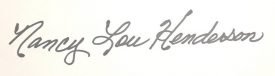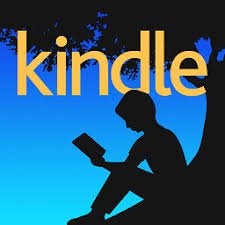[et_pb_section bb_built=”1″ fullwidth=”on” specialty=”off” next_background_color=”#000000″][et_pb_fullwidth_slider _builder_version=”3.19.6″][et_pb_slide _builder_version=”3.19.6″ heading=”Thank You For Your Purchase” button_link=”#” url_new_window=”off” link_option_url_new_window=”off” background_color=”#7EBEC5″ use_background_color_gradient=”off” background_color_gradient_start=”#2b87da” background_color_gradient_end=”#29c4a9″ background_color_gradient_type=”linear” background_color_gradient_direction=”180deg” background_color_gradient_direction_radial=”center” background_color_gradient_start_position=”0%” background_color_gradient_end_position=”100%” background_color_gradient_overlays_image=”off” background_image=”https://nancylouhenderson.com/wp-content/uploads/2019/01/NancyFrankCar-copy.jpg” parallax=”off” parallax_method=”on” background_size=”cover” background_position=”center” background_repeat=”no-repeat” background_blend=”normal” allow_player_pause=”off” background_video_pause_outside_viewport=”on” use_bg_overlay=”off” use_text_overlay=”off” text_border_radius=”3″ alignment=”center” child_filter_hue_rotate=”0deg” child_filter_saturate=”100%” child_filter_brightness=”100%” child_filter_contrast=”100%” child_filter_invert=”0%” child_filter_sepia=”0%” child_filter_opacity=”100%” child_filter_blur=”0px” child_mix_blend_mode=”normal” background_layout=”dark” text_shadow_style=”preset2″ text_shadow_horizontal_length=”0.08em” text_shadow_vertical_length=”0.08em” text_shadow_blur_strength=”0.08em” header_text_shadow_style=”none” body_text_shadow_style=”none” custom_button=”off” button_bg_use_color_gradient=”off” button_bg_color_gradient_overlays_image=”off” button_use_icon=”on” button_on_hover=”on” button_text_shadow_style=”none” box_shadow_style_button=”none” hover_transition_duration=”300ms” hover_transition_delay=”0ms” hover_transition_speed_curve=”ease” header_text_shadow_horizontal_length=”0em” header_text_shadow_vertical_length=”0em” header_text_shadow_blur_strength=”0em” body_text_shadow_horizontal_length=”0em” body_text_shadow_vertical_length=”0em” body_text_shadow_blur_strength=”0em” button_text_shadow_horizontal_length=”0em” button_text_shadow_vertical_length=”0em” button_text_shadow_blur_strength=”0em” /][/et_pb_fullwidth_slider][/et_pb_section][et_pb_section bb_built=”1″ prev_background_color=”#000000″ next_background_color=”#000000″ _builder_version=”3.19.6″ gutter_width=”1″ custom_margin=”0px||0px|” custom_padding=”0px||0px|”][et_pb_row][et_pb_column type=”4_4″][et_pb_text _builder_version=”3.19.6″]
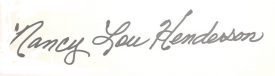

[/et_pb_text][/et_pb_column][/et_pb_row][/et_pb_section][et_pb_section bb_built=”1″ specialty=”off” prev_background_color=”#000000″ _builder_version=”3.19.6″ gutter_width=”1″ custom_margin=”0px||0px|” custom_padding=”0px||0px|”][et_pb_row][et_pb_column type=”1_4″][et_pb_cta _builder_version=”3.19.6″ title=”Download Kindle Version” button_text=”Kindle Version Free” background_color=”#ffffff” use_background_color=”off”]
Click on Image to Download File
[/et_pb_cta][/et_pb_column][et_pb_column type=”3_4″][et_pb_text _builder_version=”3.19.6″]
As Special Thank You here is an added bonus
You can download the .mobi file for your Kindle.
If you are using a Kindle, here are instructions:
To add a Future Horizons Mobipocket (“.mobi”) eBook to your Kindle:
-
- Turn your Kindle on
- Connect the Kindle to your computer using the USB cable that came with your Kindle
- Drag and drop the “.mobi” Ebook file into the documents folder on your Kindle
- When the USB activity indicator on your Kindle stops flashing, “Safely Remove Mass Storage Device (Windows) or “Eject” (Mac) the Kindle from your computer
- When the USB activity indicator on your Kindle stops flashing, unplug the USB cable from your Kindle
If you have a Kindle Fire follow these simple directions:
-
- Turn your Kindle Fire on.
- Connect the Kindle to your computer with a USB Cable
(note that the Kindle Fire does not ship with a cable so you will need to supply your own). - Your Kindle screen will now say, “You can now transfer files from your computer to Kindle”
- On your computer, the Kindle’s hard drive should be mounted and displayed as “KINDLE”
- Drag and drop the “.mobi” eBook file into either the “Books” or “Documents” folder on your Kindle
- Unmount the Kindle from your computer: choose “Safely Remove Mass Storage Device” (Windows) or “Eject” (Mac)
Your books will show up in the Docs section of your Kindle Fire, as well as in the carousel.
[/et_pb_text][/et_pb_column][/et_pb_row][/et_pb_section]
Visits: 59